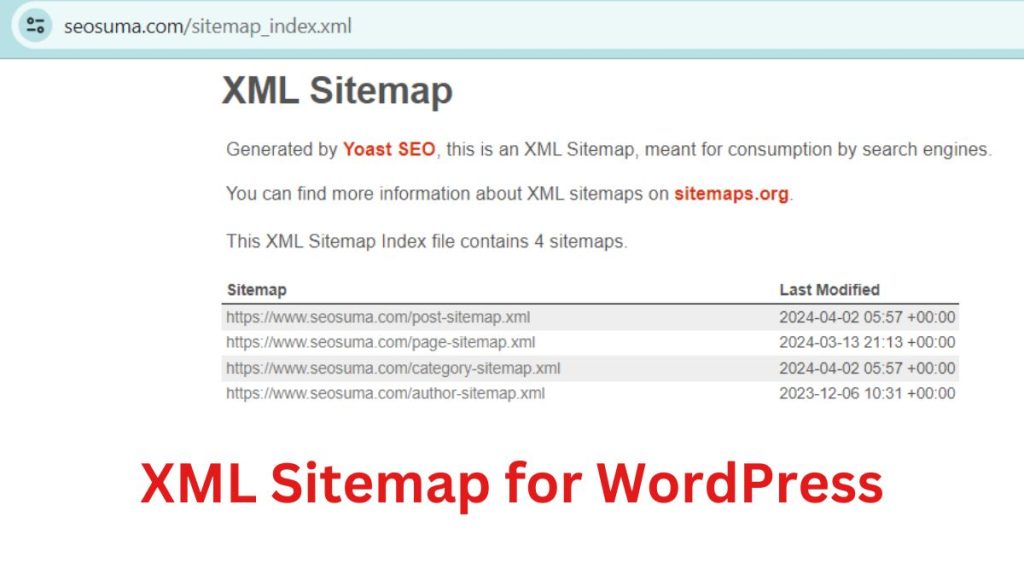An XML sitemap for WordPress assists search engines by listing the URLs of a site. Plugins like Yoast SEO or Google XML Sitemaps easily generate it.
Discover how to optimize your WordPress website with an XML sitemap, a crucial tool for SEO success. This roadmap of your site’s content guides search engines through your pages, ensuring that Googlebot and others crawl your site comprehensively. The simplicity of creating an XML sitemap in WordPress is one of its greatest benefits.
With just a few clicks, you can create and submit your sitemap to search engines, helping your site to rank better and become more visible online. Whether you’re managing a blog, a business page, or an e-commerce platform, an up-to-date XML sitemap is a foundational aspect of your SEO strategy. It streamlines indexing and can significantly impact your site’s online presence, making it a staple in digital marketing practices.
Introduction To Xml Sitemaps
An XML sitemap is a road map for search engines. It guides them through a website’s content. Search engines like Google use it to find and index pages. This process is vital for SEO success. A well-organized sitemap can boost a site’s visibility.
The Role Of Sitemaps In Seo
Search engines prioritize user experience. A clear sitemap helps them see your site structure. They index your content faster. Quality sitemaps boost your SEO ranking. They help your pages appear in search results quickly.
- Improves crawl efficiency
- Ensures fresher search results
- Helps with site navigation
- Assists in content categorization
Specifics Of Xml Sitemaps For WordPress
WordPress sites need specialized XML sitemaps. WordPress offers plugins for this task. A good plugin auto-generates and updates your sitemap. Here’s why it matters:
| Sitemap Feature | Benefit |
| Auto-generation | Keeps sitemap current without manual input |
| Customization | Lets you include or exclude specific content types |
| Notification | Search engines get alerted when content changes |
Ensure you submit your sitemap to search engines. Check regularly for errors. Update it when adding new content. Your WordPress site will rank better with a good XML sitemap.
Getting Started With Xml Sitemaps
Exploring the realm of XML Sitemaps for WordPress can be a game-changer for your site’s SEO. Getting started with XML Sitemaps lays the groundwork for search engines to discover and index your content effectively. Let’s dive into how you can analyze your website structure and highlight the must-have pages in your sitemap.
Analyzing Your Website Structure
Understanding your website’s layout is key. Start by listing all your pages. Look for patterns and how they link with each other. A well-connected site helps search engines and users navigate your content. Here’s what to examine:
- Main categories: They are the backbone of your site.
- Subcategories: These branch off from main categories.
- Individual pages and posts: Check for orphan pages that are not linked from anywhere else.
Use tools like Google Search Console or plugins to automate this analysis.
Essential Pages To Include In Your Sitemap
Your sitemap should always be updated with key pages. Make sure these essentials are included:
| Page Type | Significance |
| Home Page | It’s the first page users and search engines see. |
| Main Categories | They offer a top-level view of your site’s content. |
| Contact Page | Visitors need a way to reach out to you. |
| Privacy Policy | This boosts trust and complies with laws. |
Remember, your XML sitemap is a map for search engines. Keep it clear, direct, and clutter-free. Add new content promptly, and audit your sitemap regularly to trim any dead links. Providing a clean, organized pathway for search engines will elevate your WordPress site’s presence in search results.
WordPress Sitemap Creation Tools
Creating a sitemap for your WordPress website is a vital step towards improving your SEO. A sitemap guides search engines through your content, ensuring they index it all. WordPress users can generate sitemaps using plugins or manually.
Popular Xml Sitemap Plugins
Plugins make sitemap creation easy. With plenty of options available, here are the top picks:
- Yoast SEO: Comprehensive SEO tool that creates sitemaps automatically.
- Google XML Sitemaps: This plugin simplifies sitemaps for Google and other search engines.
- All in One SEO Pack: A powerful plugin offering sitemap generation alongside other SEO features.
Choose a plugin that suits your needs and customize the settings for the best results.
Manual Sitemap Generation
For full control, create your sitemap manually. Follow these steps:
- Access your WordPress files.
- Use an online XML sitemap generator.
- Upload the generated .xml file to your server.
This method requires more effort but allows for total customization. Ensure proper formatting for search engines to read your sitemap correctly.
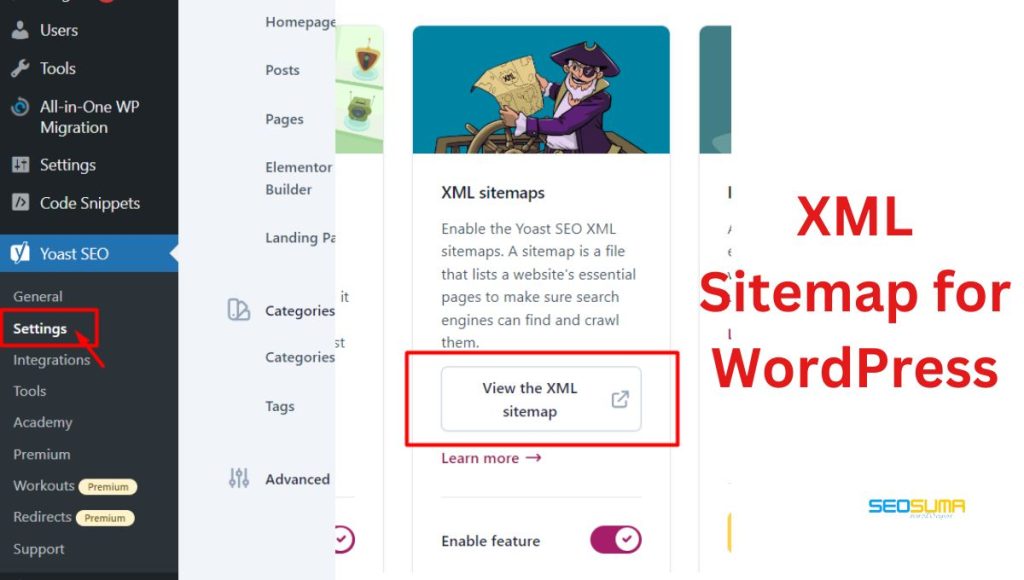
Customizing Your Xml Sitemap
Your XML Sitemap is a roadmap of your WordPress site. It guides search engines through your pages and posts. Let’s make sure it’s showing the way like a seasoned guide.
Prioritizing Content Through Sitemap
Think of your sitemap like a book’s table of contents. Prioritize what you want readers to see first. Not all content holds equal weight in the eyes of search engines.
- Main pages like ‘Home’, ‘About’, and ‘Services’ often take the lead.
- Critical posts or pages could be highlighted with a higher priority.
Setting Update Frequencies
Your website is alive, changing daily. Search engines need to know how often to visit. Update frequencies in your sitemap tell them to keep coming back for fresh content.
| Content Type | Recommended Frequency |
| Blog Posts | Daily or Weekly |
| Contact Information | Monthly |
With these tweaks, your sitemap isn’t just a list. It’s a powerful SEO tool that skews the odds in your favor.
Submitting Your Sitemap To Search Engines
Submitting Your Sitemap to Search Engines is vital for any WordPress website. It helps search engines index your content. You tell search engines about your pages and posts. You can use tools like Google Search Console and Bing Webmaster Tools.
Google Search Console is a great tool to submit your sitemap. It is free to use. You can see how Google views your site. First, you need to verify your site with Google. You then submit your XML sitemap. Here are the steps:
- Log in to Google Search Console.
- Select your website.
- Click on ‘Sitemaps’ on the left menu.
- Enter ‘sitemap_index.xml’ in the ‘Add a new sitemap’ field.
- Click on ‘Submit’.
Google will now start crawling your site. You can check for errors later. An error-free sitemap helps Google rank your site.
Bing Webmaster Tools is like Google’s offering. It is for Bing search engine. Here’s how to submit your sitemap to Bing:
- Open Bing Webmaster Tools.
- Add your site.
- Verify your ownership.
- Go to ‘Sitemaps’ in the dashboard.
- Paste your sitemap URL.
- Click ‘Submit Sitemap’.
Bing will start processing your sitemap. Check back for the status. A clear sitemap means better visibility.
Integrating Sitemaps With Your Seo Strategy
A well-integrated sitemap serves as a roadmap for search engines, guiding them through your site’s content. Understanding and utilizing XML sitemaps are pivotal for Search Engine Optimization. They ensure all your valuable content is visible and prioritized by search engines. Let’s dive into how you can optimize your WordPress website’s presence with these essentials.
Sitemaps And Page Indexing
Sitemaps inform search engines about the structure of your website, boost page indexing, and assist crawlers in discovering new pages. An XML sitemap for WordPress includes details like URLs, update frequencies, and page importance.
Use WordPress plugins to generate and update your sitemap automatically. Then, submit it to Google Search Console to let Google know it’s ready. This action helps search engines index your content quickly.
- List your main pages to tell search engines they are a priority.
- Include posts and products for better visibility.
- Exclude pages with duplicate or thin content to maintain quality.
Monitoring Sitemap Performance
Regularly monitor your sitemap’s performance to track its impact on your SEO strategy. Utilize tools to check if search engines can access and parse your sitemap correctly.
Observe the number of indexed pages in Search Console to ensure it aligns with your sitemap submissions. A mismatch might indicate crawl issues or content problems.
| Action | Tool | Purpose |
| Check Sitemap Health | Google Search Console | Identify errors and warnings |
| Analyze Index Coverage | Index Status Report | Compare indexed vs submitted URLs |
Adjust your SEO tactics based on these insights to improve your website’s performance in search engine results pages (SERPs).
Maintaining Your WordPress Sitemap
An XML sitemap is vital for the WordPress site. It helps search engines read the site better. Maintaining a WordPress sitemap is ongoing work. This post goes over regular updates and troubleshooting common sitemap issues.
Regular Updates And Audits
Keep sitemaps updated to gain SEO benefits. WordPress users often forget this critical step. A sitemap needs to reflect new content right away. WordPress plugins like Yoast SEO or Google XML Sitemaps can automate updates. Users should still check their sitemap regularly.
- Review the sitemap for errors.
- Add new pages manually if needed.
- Remove broken links to enhance site quality.
Conduct content audits every quarter. This makes sure every important page is indexed.
Troubleshooting Common Sitemap Issues
Users might face sitemap issues. Understanding them is key to solving them.
| Issue | Solution |
| 404 Errors | Check if the sitemap file exists and re-submit to search engines. |
| Outdated Content | Manually update the sitemap or adjust your sitemap plugin settings. |
| Large Sitemaps | Split the sitemap into smaller files for better management. |
For plugins like Yoast SEO, clear cache to refresh the sitemap. Contact plugin support if issues persist. Keep your WordPress and plugins updated to avoid sitemap errors.
Advanced Sitemap Features For Enhanced Seo
Advanced Sitemap Features for Enhanced SEO take your website’s visibility to new heights. A standard XML Sitemap is a good starting point, but diving into more sophisticated functionalities can significantly boost your SEO efforts. Explore how extensions and indices can create a finely-tuned sitemap strategy for your WordPress site.
Utilizing Xml Sitemap Extensions
XML Sitemap extensions provide detailed information to search engines. They help understand your website’s content beyond the basic URLs. Implementing these extensions optimizes your sitemap for search engines. Here are the key extensions you should consider:
- Image Sitemap: Ensures images are indexed correctly.
- Video Sitemap: Aids in video content discovery and relevancy.
- News Sitemap: Prioritizes breaking news content for timely indexing.
- Mobile Sitemap: Targets the indexing of mobile-friendly pages.
Leveraging Sitemap Index Files
Sitemap index files serve as a sitemap of sitemaps. They organize multiple sitemap files, making your website’s structure crystal clear to search engines. This is particularly useful for large websites. Benefits include:
- Easy management of sitemaps for large-scale sites.
- Efficient crawling, as search engines can find all sitemaps in one place.
- Better error tracking, with broken links contained to individual sitemap files.
Final Thoughts: Elevating Your WordPress Seo
WordPress SEO can reach new heights with an XML Sitemap.
An XML Sitemap helps search engines to understand and index your site better. Elevating your WordPress SEO means ensuring that your website’s structure is crystal clear to search engines. A sitemap provides a roadmap of your website’s content and is crucial for SEO success.
Continuous Learning For Seo Success
- Stay updated with the latest SEO trends and updates.
- Participate in SEO webinars, workshops and read up on SEO blogs.
- Apply the new skills to keep your WordPress site ahead of the game.
Embracing Algorithm Changes And Best Practices
Search engines often update algorithms. These changes might affect your site’s visibility. It’s essential to:
- Adapt quickly to these changes.
- Implement best practices such as mobile optimization, fast loading times, and relevant content.
- Ensure your XML Sitemap is current and submitted to search engines.
Frequently Asked Questions On Xml Sitemap For WordPress
How Do I Create An Xml Sitemap In WordPress?
Install the Yoast SEO or Google XML Sitemaps plugin from your WordPress dashboard. Activate it, then navigate to the settings to configure and generate your sitemap. Submit it to search engines via their respective Webmaster Tools.
How Do I Import An Xml Sitemap Into WordPress?
To import an XML sitemap into WordPress, go to ‘SEO’ > ‘Tools’, select ‘Import and Export’, then ‘Import from other SEO plugins’ and upload your XML file. Select ‘Import’ to finish.
What Is The Default WordPress Sitemap Xml?
The default WordPress XML sitemap is an XML file that lists a website’s important content, facilitating better search engine indexing. It is automatically generated at `yourdomain. com/wp-sitemap. xml`.
How Do I Edit An Xml Sitemap In WordPress?
To edit an XML sitemap in WordPress, use a plugin like Yoast SEO or Google XML Sitemaps. Access the plugin settings, locate XML sitemap options, and apply your changes directly within the dashboard. Save your edits and the sitemap will update accordingly.
Conclusion
Mastering XML sitemaps is a key step in enhancing your WordPress site’s SEO. By ensuring search engines can crawl and index your content efficiently, you’re setting the stage for better visibility and higher rankings. Start applying these sitemap techniques now for a noticeable boost in your website’s online presence.
Embrace the simplicity and effectiveness of XML sitemaps — your WordPress site deserves it.