Google Analytics provides detailed data on website traffic and user behavior. Google Search Console focuses on site visibility and performance in Google search results.
Understanding the distinction between Google Analytics vs Google Search Console is crucial for optimizing your website’s SEO. Google Analytics offers insights into who is visiting your site, where they come from, and how they engage with your content. This tool is invaluable for analyzing your audience and measuring the success of your marketing efforts.
On the other hand, Google Search Console helps webmasters understand how Google views their site. It provides information on search queries, site crawl issues, and external links. These insights are key to enhancing your site’s search presence and addressing technical SEO concerns. For a comprehensive online strategy, leveraging both tools is essential, as they complement each other to provide a holistic view of your website’s performance.
Introduction To Google Analytics And Google Search Console
Google Analytics and Google Search Console are tools from Google. They help website owners understand their online presence. Though they might seem similar, each has a unique role. They provide valuable insights into your website’s performance.
Google Analytics focuses on user behavior. Google Search Console emphasizes search engine visibility. Understanding these tools is crucial for your website’s success.
Purpose Of Each Tool
Each tool serves a specific purpose for your website.
- Google Analytics tracks and reports site traffic.
- Google Search Console monitors and maintains site’s presence in Google Search results.
Primary Functions
Both tools have key functions that benefit your website.
| Google Analytics | Google Search Console |
| User demographics reportsBehaviour flow chartsReal-time user tracking | Search query dataWebsite crawl issuesBacklinks tracking |
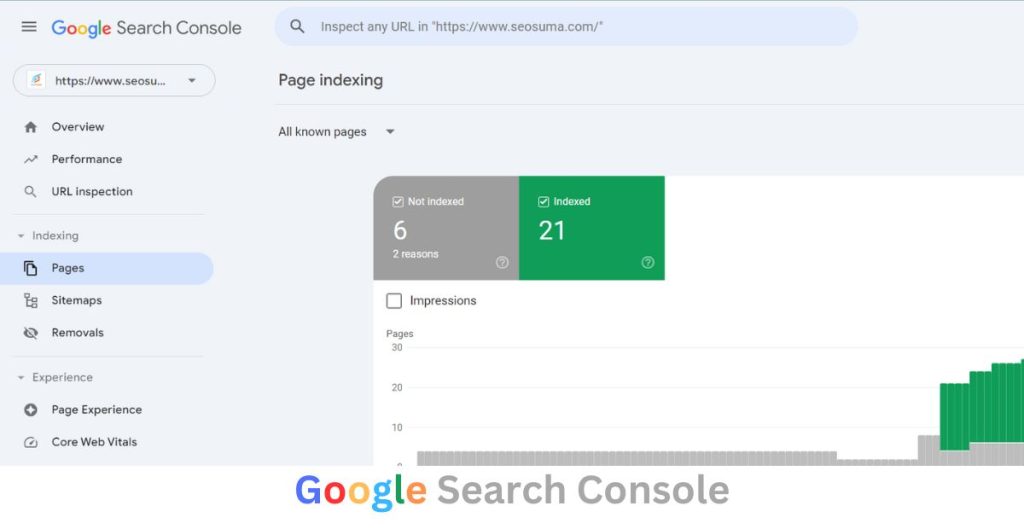

Data Collection Methods
Understanding how Google Analytics and Google Search Console gather data is key to using them effectively. Each offers insights, but their data collection methods differ greatly.
Tracking Code Implementation
Google Analytics requires a tracking code on your website. This code collects visitor data. Here’s how it works:
- You add a small JavaScript snippet to your pages.
- The code runs in users’ browsers when they visit your site.
- It sends info back to Google Analytics about user behavior.
Google Search Console doesn’t need a code. Instead, it uses your site’s search data. This includes:
- Clicks from search results.
- Impressions in search results.
- Keywords that users searched for.
Data Processing
Both tools have unique ways of processing data once collected:
Google Analytics processes data based on:
- User interactions, like page views and events.
- Data from various sources, including mobile apps.
- Custom settings, like goals and funnels.
Google Search Console focuses on:
- Search performance metrics.
- URL inspection data.
- Indexing status of your web pages.
User Interface And Reports
User Interface and Reports stand as the pillars of any analytics tool. Google Analytics and Google Search Console offer insights into your website’s performance. Yet, they present data differently. Discover how their dashboards and reports offer unique perspectives on data analysis.
Dashboard Layout Comparison
The dashboard layout is the first thing you encounter. Google Analytics presents a comprehensive view. It includes audience insights, acquisition data, and behavior reports. Charts, graphs, and tables are all at your fingertips. Google Search Console sports a simpler design. It focuses on search traffic, performance, and issues related to site indexing. Both dashboards give a snapshot of vital stats but in their distinct manner.
Custom Reports And Visualization
Creating custom reports tailors data to your needs. Google Analytics shines here. You can mix varied metrics and dimensions to craft detailed reports. These reports can convert into visualizations like pie charts or line graphs. Google Search Console offers more straightforward, preset reports. They’re focused on search data. Visualizations are simpler but still give a clear picture of your site’s search health.
| Feature | Google Analytics | Google Search Console |
| Dashboard | Multifaceted with customization | Simple and straightforward |
| Reports | Highly customizable | Basic with limited customization |
| Data Visualization | Advanced graphs and charts | Elementary graphs and charts |
| User Navigation | More complex with layers | User-friendly with easy access |
- Google Analytics provides a detailed view with advanced features.
- Google Search Console maintains a user-friendly interface with essential data.
In essence, the interfaces and reporting capabilities serve distinct purposes. They cater to different user needs. Understanding their differences ensures effective data analysis and informed decision-making.
Metrics And Dimensions
Metrics and Dimensions form the backbone of data analysis in digital marketing. They help you understand and evaluate your website’s performance. Two Google tools, each with their own set of metrics and dimensions, are crucial: Google Analytics vs Google Search Console.
Different tools measure different things. Google Analytics focuses on user behavior metrics. Google Search Console hones in on website search performance metrics.
| Google Analytics | Google Search Console |
| Bounce Rate | Click-Through Rate (CTR) |
| Sessions | Impressions |
| User Demographics | Position in SERP |
| Pageviews | Index Status |
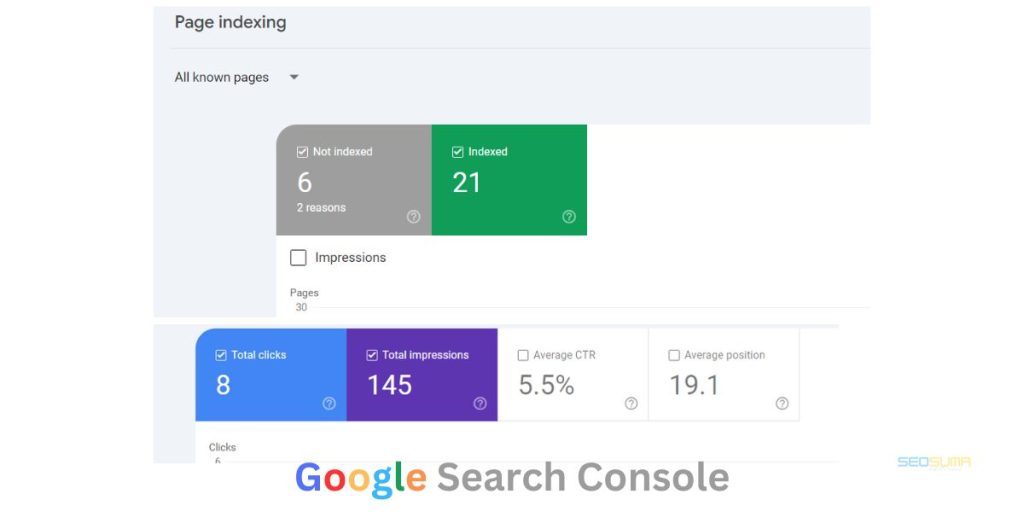
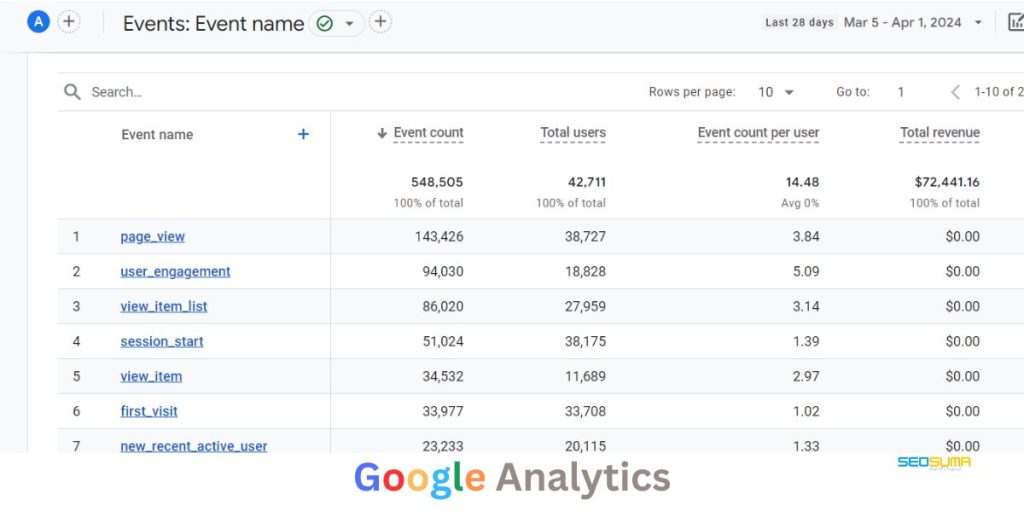
Where Google Analytics excels at tracking session durations, Google Search Console shines with its data on search queries.
Google Analytics is a playground of dimensions like location, age, and device, paired with metrics such as pageviews and time on site.
It tells you who visits your site and how they interact with it.
On the flip side, Google Search Console focuses on search queries, the pages displayed in search results, and the clicks they receive.
This figures out what attracts users to your site via search.
Audience Insights
Understanding your audience is key to website success. Google Analytics and Google Search Console offer insights. They highlight who visits your site and how they interact with it. We’ll explore the differences in audience insights these tools provide.
Demographics And Interests In Analytics
Google Analytics gives a comprehensive view of your audience’s demographics and interests.
- Age and Gender: See the age range and gender of your site visitors.
- Interests: Learn what your audience is interested in. This includes market segments.
- Geo-location: Find out where in the world your users come from. Country, city, and language data are available.
Behavior reports show new vs returning visitors. Engagement metrics like session duration are also included. This helps tailor your content to your audience’s preferences.
Search Console’s Audience Reach
Google Search Console focuses on how audiences find your site.
- Queries: See which search terms bring users to your site.
- Click-Through Rate (CTR): Understand the effectiveness of your titles and descriptions.
- Devices: Learn whether users are on mobile, desktop, or tablet.
This information helps optimize your site for better search visibility. It can increase your audience reach over time.
Search Performance Analysis
Understanding how people find and use your site is key to success. Search Performance Analysis tells you this story. Google Analytics and Google Search Console are two tools that give different insights. Let’s dive into each one and see how they help.
Keyword Tracking In Search Console
Google Search Console shines with keyword tracking. It shows what terms people search for to reach your site. Here’s what you can see:
- Queries: The actual words people type in search.
- Clicks: How often your site is chosen.
- Impressions: How many times your site shows in search.
- CTR (Click-Through Rate): The rate of clicks to impressions.
- Position: Where your site ranks for the keyword.
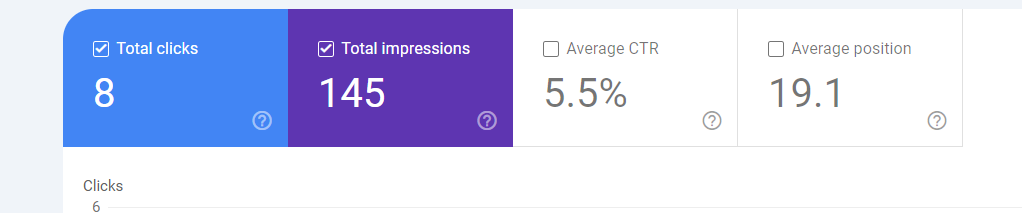
Site Content Performance In Analytics
In Google Analytics, it’s about content performance. You can track:
| Metrics | Insights |
| Pageviews | How many visits pages get. |
| Bounce Rate | Visitors leaving without action. |
| Average Time on Page | How long people stay reading. |
| Conversions | Actions taken, like sign-ups. |
Track user flow to see paths on your site. See top-performing pages and optimize them more.
Integration And Combined Use
The Integration and Combined Use of Google Analytics and Google Search Console brings together the strengths of both tools. They work in harmony to provide a comprehensive view of your website’s performance. By linking both, you unlock a powerhouse of data insights that can lead to more informed decisions for your SEO and marketing strategies.
Linking Both Tools For Enhanced Insights
Connecting Google Analytics with Google Search Console is a smart move. It allows access to Search Console data right inside Google Analytics. This means you can see not only how users behave on your site but also how they find it. Here’s how you can link both:
- Step 1: Log into your Google Analytics account.
- Step 2: Navigate to the ‘Admin’ area at the bottom left.
- Step 3: In the ‘Property’ column, click ‘Property Settings’.
- Step 4: Scroll down to ‘Search Console’ and click ‘Adjust Search Console’.
- Step 5: Follow the prompts to add or select the corresponding Search Console site.
Complementary Features In Data Analysis
Once linked, Google Analytics and Google Search Console contribute unique features that complement each other during data analysis:
| Google Analytics | Google Search Console |
| User behavior analysis | Site’s search performance |
| Acquisition channels data | Queries leading to site clicks |
| Conversion tracking | Indexation issues |
Google Analytics excels in tracking user interactions and measuring goals. Google Search Console focuses on how your site is viewed and ranked by Google. By combining forces, these insights lead to a better understanding of user behavior and search performance.
Site Health And Optimization
Understanding the health and optimization of a website is essential for online success. While between Google Analytics vs Google Search Console both help in this aspect, they serve different purposes. Google Analytics provides insights on user behavior and website performance. Google Search Console emphasizes website visibility and search engine optimization. Both tools are crucial for maintaining a robust online presence.
Crawl Errors And Indexing In Search Console
Google Search Console shines in tracking website crawling and indexing. This tool ensures search engines can access content properly. Digital marketers and webmasters should focus on crawl error reports to optimize site health.
- 404 Not Found: Pages that can’t be found by Google’s crawler.
- Server Errors: Issues when Google cannot access your site due to server problems.
- Access Denied: When crawler is blocked from a page.
Regular monitoring of these errors will ensure the site’s content is available for ranking.
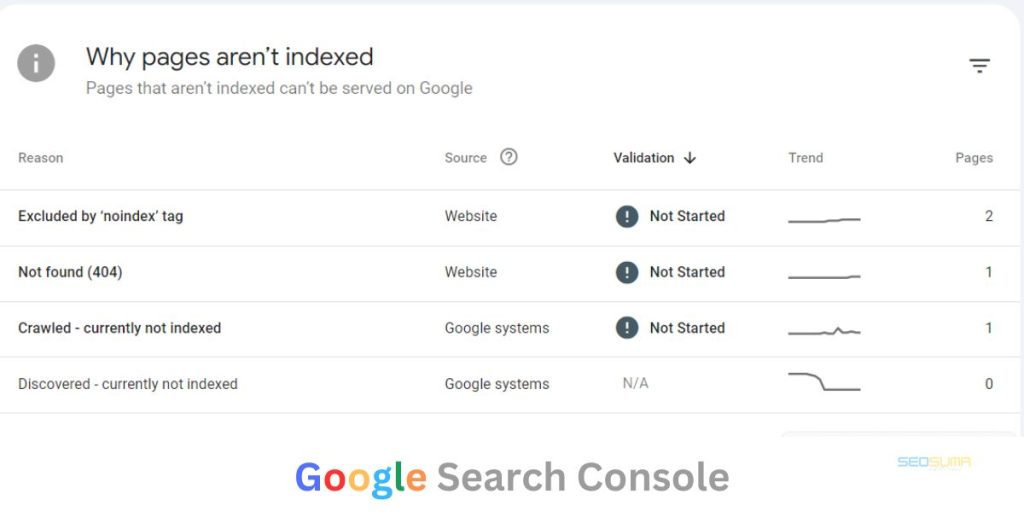
Site Speed And User Experience In Analytics
Google Analytics focuses on user interactions within the website. Website speed is a vital factor affecting user experience and engagement.
Metrics in Google Analytics to watch include:
| Measure | Impact |
| Page Load Time | Longer load times can lead to higher bounce rates. |
| Bounce Rate | Signifies single-page visits, potentially indicating poor experience. |
| Sessions Duration | Longer durations are often signs of better engagement. |
Tracking these metrics helps in optimizing the site for better performance and user satisfaction.
Making The Choice: Analytics, Search Console, Or Both?
Difference between Google Analytics vs Google Search Console provide insights into your website’s performance. But how do you know if you need one, the other, or both? This section examines which tool aligns with your business requirements and how you can strategically implement them for maximum benefit.
Identifying Business Needs
Every business has unique needs. Knowing your website’s specific requirements is key to choosing the right tools. Google Analytics offers in-depth data about user behavior, traffic, and website performance. It answers questions like, “What do visitors do on my site?” In contrast, Google Search Console focuses on website visibility and search engine optimization. It tells you, “How do people find my site?”
- Demographics and Behavior: Use Analytics to understand visitor profiles.
- Acquisition Channels: Uncover how visitors arrive with Analytics.
- Content Performance: See your top pages with Search Console.
- Search Queries: Identify what keywords bring users with Search Console.
Strategic Implementation For Maximum Benefit
Implementing Google Analytics and Search Console strategically can maximize your online potential.
| Tool | Benefits |
| Google Analytics | Understand user interaction and refine marketing strategies. |
| Google Search Console | Improve SEO and monitor website’s search presence. |
Combining Google Analytics and Search Console can give a comprehensive understanding of both your user behavior and your search engine performance. Use both to track metrics, refine SEO strategies, and enhance the user experience.
Frequently Asked Questions Of What Is The Difference Between Google Analytics Vs Google Search Console?
Is Google Search Console The Same As Google Analytics?
No, Google Search Console and Google Analytics are not the same. Google Search Console focuses on website visibility and search performance, while Google Analytics analyzes detailed user interaction data on your website.
Can I Use Google Search Console Without Google Analytics?
Yes, you can use Google Search Console independently of Google Analytics. Both tools are separate and have distinct functionalities for website analysis.
What Is The Difference Between Google Search Console Clicks And Google Analytics Sessions?
Google Search Console clicks represent the number of times users click through to your website from search results. Google Analytics sessions track active engagements on your site after users arrive, often from multiple sources.
What Is The Difference Between Gsc And Ga4?
GSC (Google Search Console) focuses on website visibility and search performance, whereas GA4 (Google Analytics 4) provides user interaction and website traffic insights. Both offer different metrics and reports for optimizing website performance.
Conclusion
Navigating the arenas of Google Analytics and Google Search Console doesn’t have to be overwhelming. Each platform serves a distinct purpose in crafting your online strategy. By tapping into Analytics for visitor behavior and Search Console for site health, you ensure a comprehensive approach to SEO.
Perfecting your website’s performance is a dance—a balance between insight and action. Embrace both tools for digital success.
