To create a new Ad Account in Facebook Business Manager, navigate to the “Business Settings” and select “Accounts > Ad Accounts.” Then, click “+ Add” to set up a fresh account. Businesses seeking to expand their online presence through Facebook advertising need to establish a dedicated Ad Account within Facebook Business Manager.
This centralized hub allows for streamlined management of ad campaigns, providing tools to effectively target audiences, track performance, and collaborate with team members. Setting up a new ad account is straightforward and unlocks the potential of Facebook’s vast marketing ecosystem.
Marketers can tailor their advertising strategies to reach specific demographics, interests, and behaviors, ensuring that their ads are seen by the right people at the right time. This ability to finely tune ad delivery is crucial for maximizing return on investment and driving business success in the digital age.
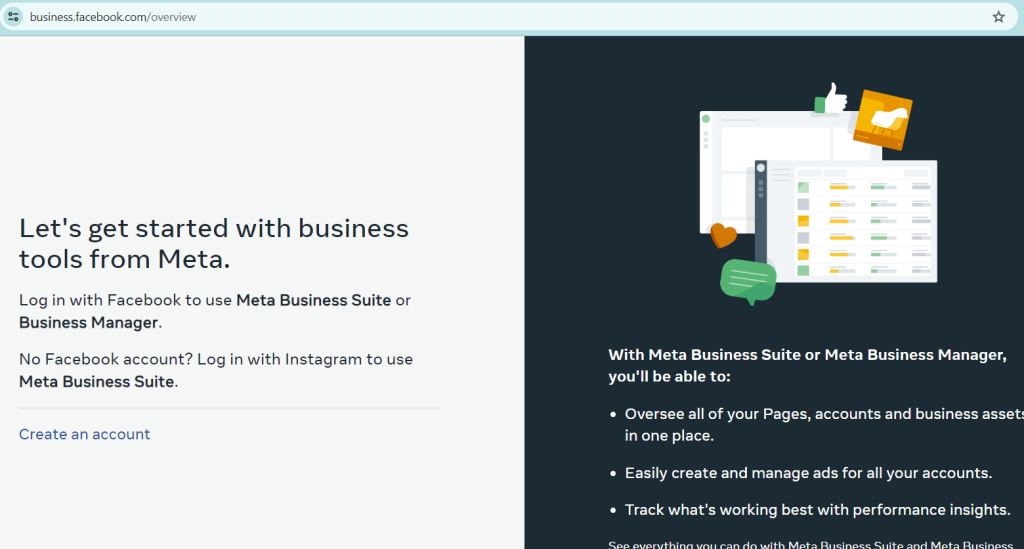
Introduction To Facebook Business Manager
Navigating the world of online marketing can seem daunting. Facebook Business Manager stands out as a robust tool. It simplifies managing ad campaigns and company pages. It invites businesses to streamline their marketing efforts under one virtual roof.
The Role Of Facebook Business Manager In Marketing
Facebook Business Manager plays a pivotal role in modern digital marketing. It serves as a one-stop-shop for marketing professionals. It houses tools for page management, advertising, and asset control. This centralized platform ensures privacy, enhances productivity, and maintains brand consistency.
- Centralized access control for team members.
- Seamless integration with Facebook’s advertising ecosystem.
- Detailed analytics and reporting for informed decision-making.
- Asset organization, including pages, ad accounts, and more.
Benefits Of A Dedicated Ad Account For Sales Growth
A dedicated ad account within Facebook Business Manager fuels sales growth. Tailored campaigns and focused strategies become a reality.
| Benefit | Impact on Sales |
| Targeted Advertising | Boosts conversions through precision targeting. |
| Measurable Results | Improves ROI tracking and data-driven decisions. |
| Scalable Campaigns | Expands reach with optimized spending. |
| Access to Exclusive Tools | Enhances ad creation and A/B testing for effectiveness. |
Ad accounts also come with detailed analytics. Brands can easily monitor campaign performance. This ensures strategy adjustments are timely and data-driven.
Setting Up Your Business Manager Account
Step into the world of Facebook advertising by creating a Business Manager account. You’ll manage your ads and assets in a snap. We’ll guide you through every click.
Step-by-step Account Creation
- Go to business.facebook.com and click Create Account.
- Enter your business name, your name, and work email address.
- Fill out the remaining details, like your business address and phone number.
- Confirm your email to activate your account.
Verifying Your Business Identity
Keep your account safe and gain trust by verifying your business. Here’s how:
- Sign in to Business Manager and select Security Center.
- Click Start Verification under Business Verification.
- Input legal details like your tax ID.
- Facebook will review your documents. You’ll get an email once verified.
Creating A New Ad Account
Creating a New Ad Account on Facebook Business Manager is a straightforward process. Businesses can manage their ads and keep them organized in one place. Let’s dive into setting up a new ad account that can elevate your advertising efforts.
Accessing Ad Account Creation
First, log into your Facebook Business Manager. On the homepage, look for the ‘Add New’ dropdown menu. Select ‘Ad Accounts’ from this menu. Click on ‘Create a New Ad Account’ to get started with your new advertising journey.
Steps to initiate:
- Navigate to Facebook Business Manager.
- Click ‘Add New’ and select ‘Ad Accounts’.
- Choose ‘Create a New Ad Account’.
Configuring Ad Account Settings
Configuring your new ad account is critical for successful campaigning. The next screen will prompt you to fill in details such as account name, time zone, and currency.
Essential settings include:
- Account Name: Choose a name that reflects your business.
- Time Zone: Select the zone where your business operates.
- Currency: Pick the currency for ad billing.
After entering these details, review and accept the terms and conditions. Finally, click ‘Create Ad Account’ to launch your new account. With your ad account set, you can start crafting campaigns that reach your target audience effectively.
Understanding Ad Account Structure
Understanding Ad Account Structure is crucial for launching successful Facebook advertising campaigns. Think of your Ad Account as a tree, where each branch plays a specific role in the growth and health of your marketing efforts. Getting familiar with its structure enhances ad targeting, optimizes spending, and sharpens overall strategy.
Campaigns
Campaigns are the foundation of your Ad Account. They define the objective for your ads. This objective tells Facebook how to optimize ad delivery for the best results. Below are the key campaign types you can create:
- Awareness: Reach as many people as possible.
- Consideration: Get people to start thinking about your business and look for more information about it.
- Conversion: Encourage people interested in your business to purchase or use your product or service.
Ad Sets
The Ad Sets level comes next. Ad Sets house all of your ads and focus on specific target audiences. Your budget and schedule are set at this level. Ad Sets allow you to segment your approach for precision and effectiveness. Notable elements to set include:
- Target audience: Define who sees your ads.
- Placements: Choose where your ads will show up.
- Budget: Control how much you want to spend.
- Schedule: Decide when ads will run.
Ads
Lastly, the individual Ads are at the tip of the branch. Each ad showcases the creative elements like images, videos, and text. It is where you fine-tune the message your audience will see. Key ad components include:
- Creative: Visuals and texts in your ads.
- Format: The setup of your ad, such as carousel or single image.
- Links: Where users go after interacting with your ad.
Optimizing Account Structure For Performance
To maximize ad performance, streamline your account structure. Keep campaigns focused and limited to your major marketing objectives. Use Ad Sets to test different audiences and optimize allocation of budgets. Craft Ads with clarity and relevance to the audience targeted. Simplify, test, and refine to make each ad count.
A well-organized Ad Account structure benefits from easier management and better results. By understanding the components and their functions, advertising on Facebook becomes a powerful tool for any business. Clear structure leads to clear results.
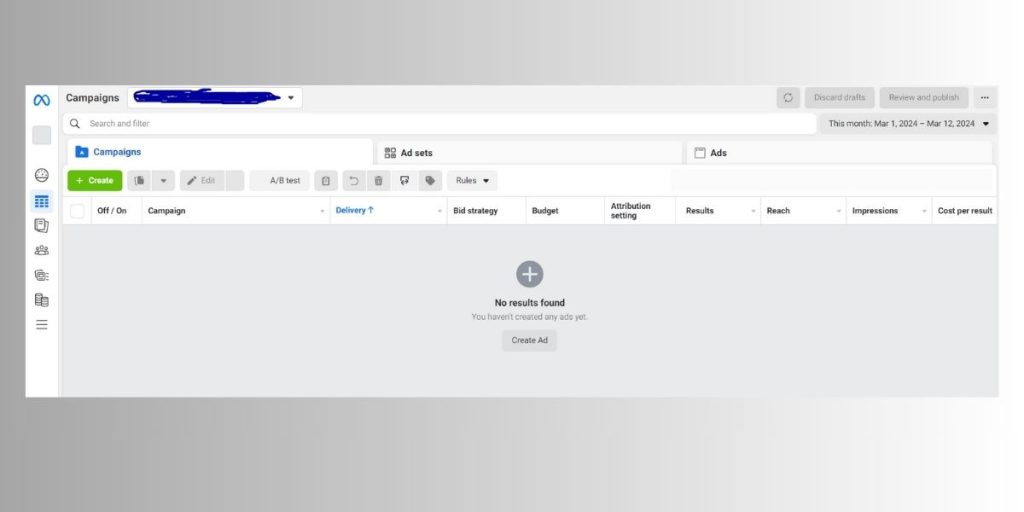
Tailoring Your Audience
Tailoring your audience is key to successful ad campaigns on Facebook. This process involves understanding who your potential customers are and how to best reach them. Creating an ad account in Facebook Business Manager offers a wealth of features designed to help you pinpoint your ideal audience. Let’s explore how you can craft personas and utilize Facebook’s targeting tools to maximize your ad impact.
Crafting Buyer Personas
Crafting buyer personas means painting a picture of your ideal customer. It’s like drawing a map that leads straight to your audience’s heart. When you know whom you’re talking to, your messages hit the mark. Here’s how to start:
- Demographics: Age, gender, income, and job title shape a persona’s core.
- Interests: What they love doing tells you what they might love buying.
- Behaviors: Shopping habits unveil the when and how of their buying journey.
- Pain Points: Solving their problems means they’re more likely to listen.
Utilizing Facebook’s Audience Targeting Tools
With your personas mapped out, it’s time to tap into Facebook’s audience targeting tools. These tools are like a GPS for navigating the vast world of potential customers. They help ensure your ads appear to those who will care the most.
- Custom Audiences: Reach out to people who have already engaged with your business.
- Lookalike Audiences: Find new people similar to your best customers.
- Detailed Targeting: Combine demographics, interests, and behaviors to refine your audience.
By leveraging these targeting tools, you can ensure that your ads reach the people most likely to be interested in what you’re offering. This means better results and a higher return on your advertising spend.
Crafting Compelling Advertisements
Are you ready to turn heads with your Facebook ads? A memorable advertisement can capture attention, engage your audience, and drive conversions. Let’s dive into the art of crafting compelling ads that not only look great but also make people want to click.
Designing High-impact Creative
First impressions are crucial. Your ad’s design can make or break engagement. Focus on visuals that pop. Use colors, images, and fonts that align with your brand. The goal is to create something eye-catching that resonates with viewers. Keep layouts clean, use high-quality images, and consider the power of video.
- Color palettes that match your message
- Font choices that are easy to read
- Images that tell a story at a glance
- Videos that keep users watching
Test different designs to see what works best. Look into A/B testing to compare results. Remember, mobile optimization is key as most users scroll on their phones.
Writing Click-worthy Ad Copy
Great ad copy sparks curiosity and encourages action. Use short, powerful phrases. Aim for clarity and be direct with your message. Highlight benefits not features. Make sure every word counts and adds value.
| Element | Tips |
| Headline | Use strong verbs and numbers to grab attention |
| Description | Focus on how your offer solves a problem or improves life |
| Call to Action (CTA) | Be clear and compelling; what do you want the user to do? |
Remember, social proof and urgency can boost the appeal. Reviews, testimonials, and limited-time offers can make users act fast.
Managing Ad Budget And Bidding
Mastering how to manage your ad budget and bidding is crucial. It makes sure your ads reach the right people. And it doesn’t waste your money. Let’s make sense of how to do this within Facebook Business Manager.
Setting A Budget For Your Campaigns
Deciding on a budget for Facebook ad campaigns is the first step. This ensures you don’t overspend. You can choose a daily budget or a lifetime budget for your campaign.
- Daily budget: This is what you’ll spend each day.
- Lifetime budget: This is what you’ll spend over the campaign’s life.
Think about your goals and how much you’re willing to pay to reach them. A table can help you see this clearly:
| Campaign Goal | Daily Budget | Lifetime Budget |
| Brand Awareness | $5 | $150 |
| Website Traffic | $10 | $300 |
| Conversions | $20 | $600 |
Understanding Bidding Strategies
After setting a budget, you need to understand bidding strategies. Bidding lets you manage how much you spend for actions on your ads.
Facebook offers several bidding options to fit different goals:
- Cost Per Click (CPC): You pay when someone clicks your ad.
- Cost Per Thousand Impressions (CPM): You pay based on ad views.
- Cost Per Action (CPA): You pay when someone takes a specific action.
Choose a strategy that aligns with your campaign objectives. This way, you get the most from your budget. Your decision should reflect your campaign’s main target, whether that’s getting more clicks, views, or actions.
Analyzing And Optimizing Ad Performance
Once you create a new ad account within Facebook Business Manager, the journey to optimize your ad campaigns begins. Understanding ad performance is critical to your success. Pinpointing what works and what doesn’t lets you allocate your budget effectively. In this section, we’ll dive into which KPIs to track and how to make data-driven decisions.
Key Performance Indicators (kpis) To Track
Keeping tabs on the right metrics helps steer your campaigns to success. Focus on these core KPIs:
- Click-Through Rate (CTR): Measures user engagement.
- Conversion Rate: Shows the percentage of clicks leading to desired actions.
- Cost Per Click (CPC): Evaluates the financial efficiency of your ads.
- Return on Ad Spend (ROAS): Reflects the financial returns from your ads.
Making Data-driven Decisions
Use your KPIs to inform your advertising strategy. A close review of these numbers helps you understand ad impact.
| KPI | Action to Consider |
| Low CTR | Refine targeting or ad creative |
| High CPC | Optimize ad copy or audience settings |
| Low Conversion Rate | Improve call-to-action or landing page |
| Low ROAS | Reassess the campaign’s overall profitability |
Run A/B tests and monitor changes closely. This way, you keep refining your campaigns for better performance. Time and precise adjustments will lead to improved results and more effective ad spend.
Advanced Techniques To Boost Sales
Welcome to the transformative world of Facebook advertising, where advanced techniques can surge sales. Unlock the full potential of your Facebook Business Manager with tools designed to refine and enhance your marketing strategies. This section reveals how to wield these techniques effectively.
A/b Testing For Maximizing Ad Effectiveness
A/B testing, also known as split testing, is crucial for understanding what resonates with your audience. It involves comparing two versions of an ad to see which performs better.
- Change one element at a time: Test either copy, images, or calls-to-action—not all simultaneously.
- Analyze results robustly: Use Facebook’s built-in analytics to evaluate key performance indicators.
- Scale up the winners: Allocate budget to the ad variant that shows higher conversion rates.
Retargeting Strategies And Lookalike Audiences
Retargeting can help recapture the attention of individuals who visited your site but didn’t make a purchase.
- Create a custom audience from your website visitors.
- Develop ads that speak directly to their previous interactions.
- Use dynamic product ads for showcasing items they viewed.
Then, expand your reach by tapping into lookalike audiences:
- Identify high-value customers: Use your best customers as the basis for lookalike audiences.
- Customize audience size: Balance between similarity to original audience and reach.
- Test and refine: Continually optimize this audience for improved results over time.
Leveraging Facebook Pixel
Leveraging Facebook Pixel is a game-changer for businesses using Facebook Business Manager. This powerful tool helps in understanding customer behavior, optimizing ads, and driving more sales. Setting it up correctly allows for a deep dive into the data that matters most.
Setting Up Facebook Pixel
To get started with Facebook Pixel:
- Go to your Facebook Business Manager and select ‘Pixels’ under ‘Data Sources’.
- Click the ‘Add’ button and name your pixel.
- Install the pixel code on your website. This can be done manually, or through a partner integration if you use platforms like Shopify or WordPress.
Make sure to check the status of the pixel in the Business Manager to ensure it’s active and receiving data.
Tracking Conversions And Re-marketing
With Facebook Pixel, you can:
- Track conversions by monitoring actions on your website like form submissions or purchases.
- Use data to build targeted audiences for future ads.
- Optimize your ad campaigns to reach people most likely to take action.
- Create dynamic ads for re-marketing so visitors see products they viewed on your site.
Customize conversion events to match your business goals. This ensures your ads reach the right people, at the right time, with the right content.
Compliance And Best Practices
Welcome to the vital section of establishing your presence on Facebook: ‘Compliance and Best Practices.’ Setting up a new ad account within Facebook Business Manager requires a keen understanding of the rules and secure practices. Here, grasp how to align with Facebook’s advertising policies and protect both your account and user privacy.
Adhering To Advertising Policies
Facebook’s ad landscape is governed by strict guidelines. These policies ensure a safe, respectful environment on the platform. Complying with these rules is not negotiable. It’s crucial for your ad account’s longevity and standing.
- Review the Facebook Advertising Policies regularly.
- Avoid content that promotes prohibited products or services.
- Use accurate targeting to reach appropriate audiences.
- Truthful representation of products or services is a must.
Maintaining Account Security And Privacy
With increasing digital threats, securing your Facebook ad account is paramount. Privacy is equally significant, as it safeguards user data. Adhere to recommended security measures to protect your interests and those of your customers.
| Security Measure | Description |
| Two-Factor Authentication | Adds an extra layer of security during login. |
| Regular Password Changes | Prevents unauthorized access to your account. |
| Role-based Access | Limits account functions based on user roles. |
- Implement privacy settings to control data visibility.
- Ensure only authorized personnel have account access.
- Conduct regular audits for suspicious activities.
Frequently Asked Questions On Create A New Ad Account Facebook Business Manager
How To Set Up A Facebook Ad Account?
To create a Facebook ad account, go to your Facebook Business Manager. From the ‘Business Settings’, click ‘Ad Accounts’, then ‘Add’. Choose ‘Create a New Ad Account’, enter the required details, and then ‘Create’. Set permissions and associate the account with your business.
What Are Facebook Business Manager Requirements?
Facebook Business Manager requires a personal Facebook account for authentication. It’s essential to have a business profile, email address, and details about your business. The setup process also involves providing payment information for ad account billing purposes.
Can Multiple Users Access Facebook Ad Account?
Yes, multiple users can access a Facebook ad account. In Business Manager, select the ad account and go to ‘Ad Account roles’. Here, you can add users and assign different levels of permissions based on their role in managing the ads.
How To Manage Ad Permissions In Business Manager?
In Business Manager, select ‘Ad Accounts’ under ‘Accounts’. Click on the ad account you want to manage, then ‘Add People’. Choose users you want and assign roles. Roles range from ‘Admin’ to ‘Advertiser’ and dictate access levels.
Conclusion
Setting up your new ad account within Facebook Business Manager doesn’t have to be daunting. With the steps laid out in this guide, you’re now armed to streamline your advertising efforts. Embrace the control and customization available at your fingertips, and watch as your business’s social media impact grows.
Start now and pave the way for your brand’s digital success!
